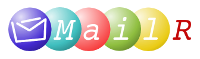Installation Guide
Requirements
- Ruby 1.8.7
- Rails 2.3.3
- MySQL or PostgreSQL with Ruby bindings
Installation
- Checkout the source code
- Create database called mailr.
- Change the config/database.yml to reflect your newly created database configuration
- Create the database schema using rake db:schema:load
- If you need to override some of the default constants used in the application take a look at config/default_site.rb. Then create config/site.rb that contains only the keys which you want to override. Example content of config/site.rb is:
module CDF
LOCALCONFIG = {
:imap_server => 'your.imap.server'
}
end - Start your web server and login in the application with your IMAP user and password.